Connecting ActiveCampaign to your MemBirds account is a matter of seconds. To set this up, go to Settings > Linked apps > ActiveCampaign from your MemBirds dashboard.
Now it's time to look up your API url and API key from your ActiveCampaign account. You can find these under Settings > Developer. Copy and paste these two into MemBirds en click Save.
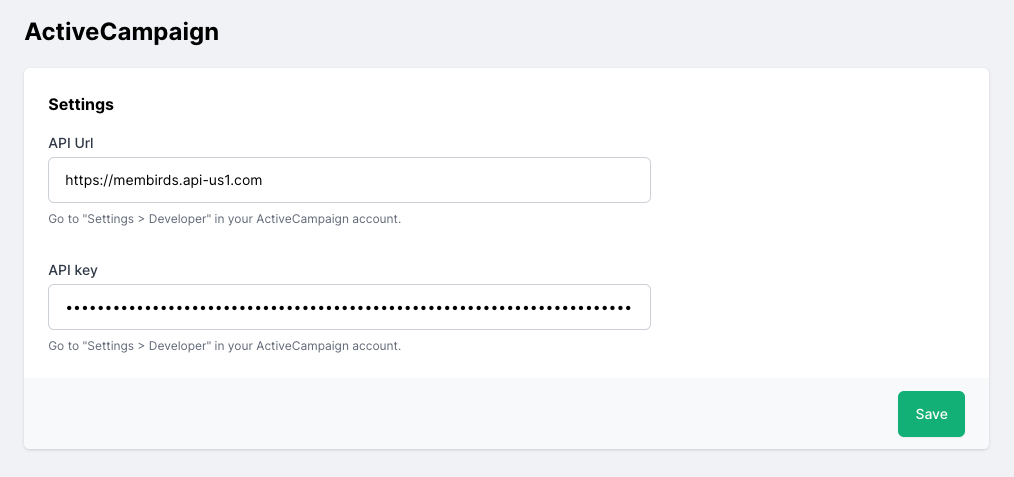
This connection now enables you to automaticly add new members to certain lists or automations in ActiveCampaign. To do this you can go to a Products > Choose a product > Hooks. Here you can add a new hook and decide when you want this hook te be triggered.
Under Action you can decide whether you want to add people to a list or add them to an automation in your ActiveCampaign account. And finally you can select the specific list or automation that these people should be added to. 